Scheduled report not delivered as expected? Here's one reason it might have stopped:
Recurring deliveries can be set to run up to two years before needing to be rescheduled. You will be notified 15 days before your last run via email that you need to reschedule your recurring deliveries. This email will go out to the user who scheduled the report but could possibly be waylaid in your Spam/Junk folder.
To check your scheduled report, go to Results > Reports. Select the report in question then click Share Report and view the End Date in Recurring Delivery section of the Email Report Automatically settings.
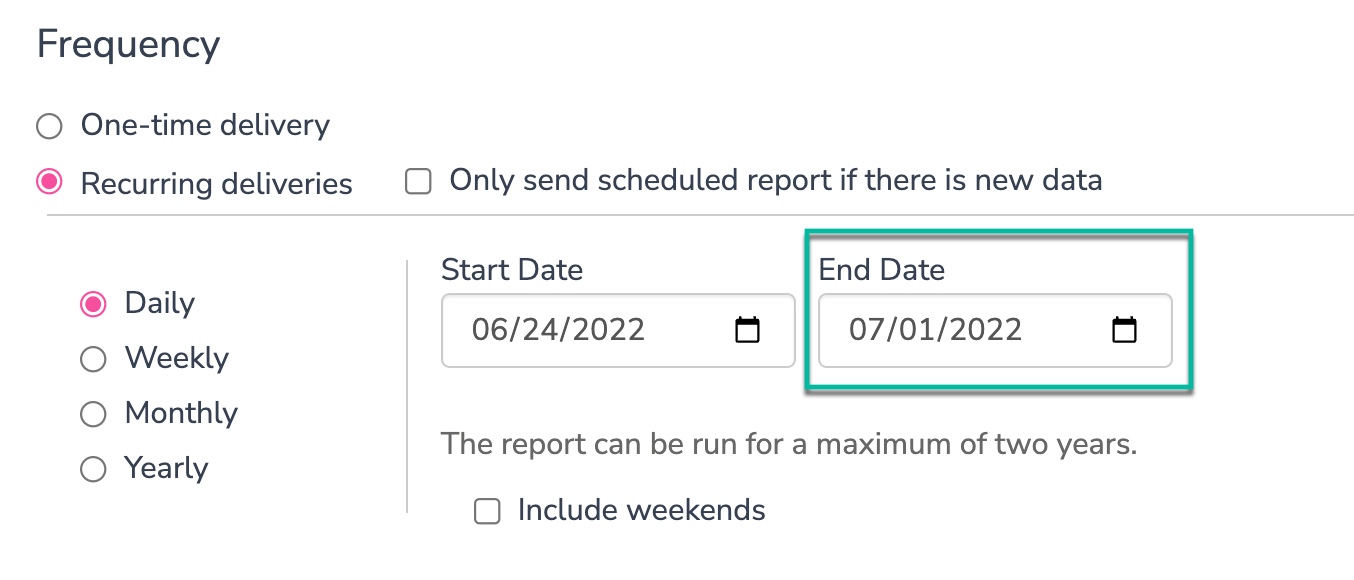 Scheduled Deliveries End Date
Scheduled Deliveries End Date
We set these limits on the scheduling of reports so we wouldn't have reports that kept running and running long after their usefulness had passed. This scheduling of reports guarantees our system can grow and scale while maintaining the necessary speed.