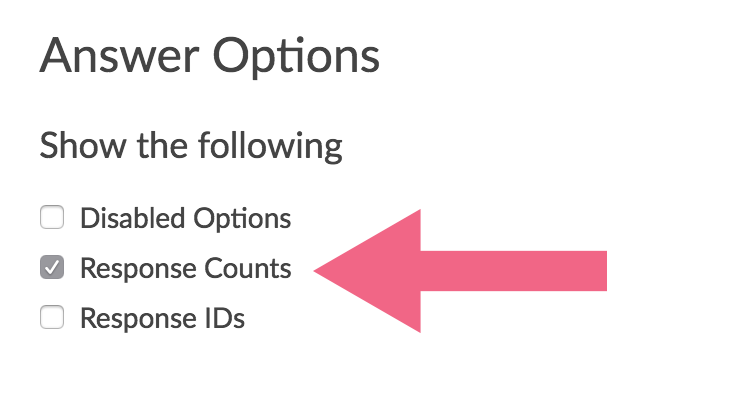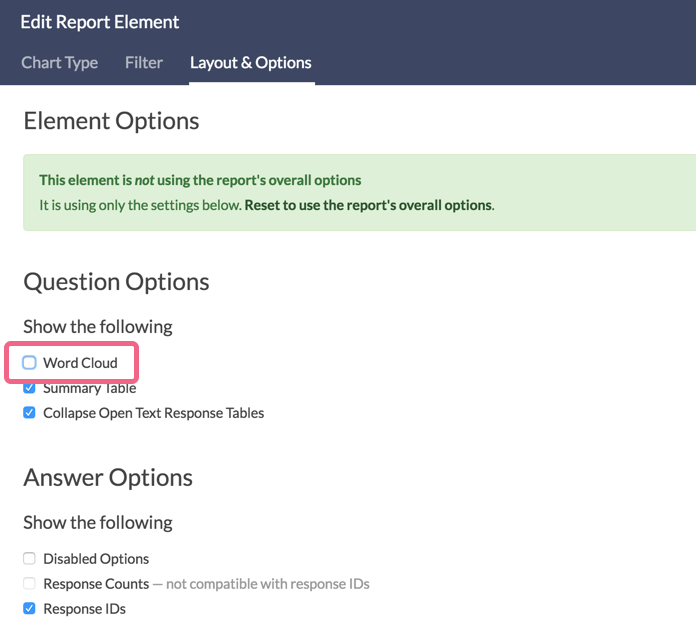By default, open-text questions report as an Open Text Response Table in the Standard Report. This setting can be adjusted to display a Word Cloud for the entire report or for individual text elements.
Word Clouds provide a visual representation of the number of times a word is used. The higher the frequency, the larger the word is displayed.
Below each Word Cloud there is an option to Show Responses. Click this link and the list of the responses that the word cloud represents will display.
When viewing the list of responses underneath your Word Cloud, the table shows each verbatim response by ResponseID, by default. However, you can choose to display by Response Counts. Note: This option is not available for Essay / Long Answer questions.
- To do so, edit your Word Cloud and access the Layout & Options tab.
- Choose Response Counts from the Answer Options section. You will not see this option for Essay / Long Answer questions.
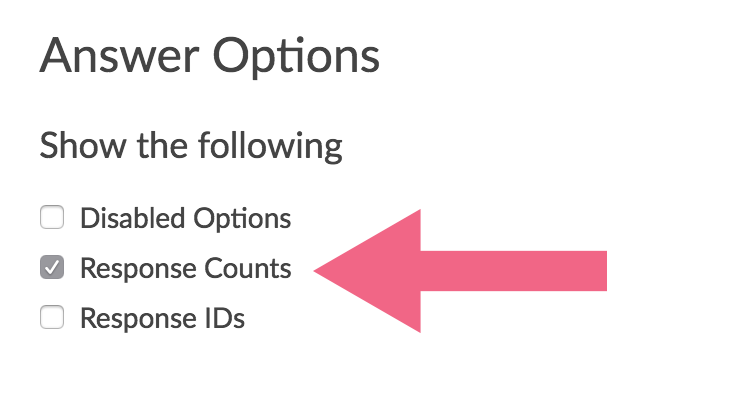
Default Questions
- Textbox (excluding number, email, percent, date and currency)
- Essay/Long Answer
- Textbox List
If you prefer to just display a Word Cloud rather than an Open Text Response Table, you can turn the Word Cloud on for individual question elements or globally for the report.
Turn on Word Cloud for a single question
- Scroll to the Open Text Response Table you wish to change to a Word Cloud.
- Click Layout & Options and check the Word Cloud option under Question Options.
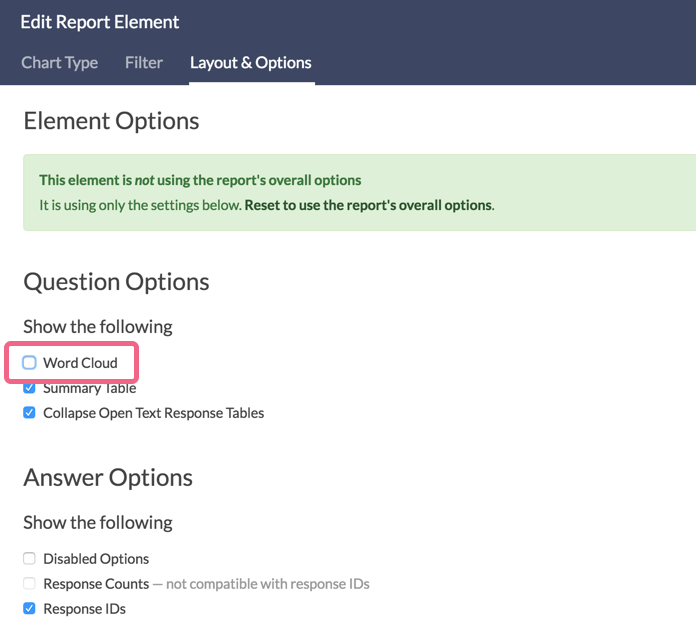
- Last, Save the element.
Turn on Word Cloud for all questions
Go to Report Options in the upper right of your report and check the Word Cloud option located in the Layout section.
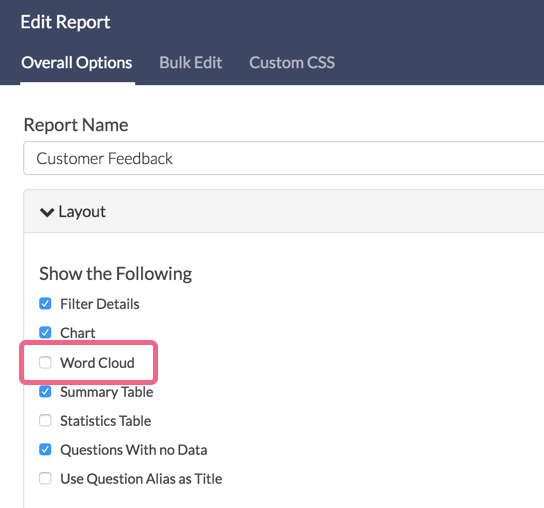
What words are excluded from Word Clouds?
This question comes up quite a bit with our support team. We filter out common English words like articles and pronouns. If you would like a complete list you can download it here: excludedwords.rtf
How is the word size determined?
We do a little math behind the scenes to ensure that word clouds display nicely. It is important to note that this calculation is purely for the purposes of ensuring good-looking word clouds; it is by no means scientific.
First, we create a list of the 25 most frequent words (that are not on the excluded words list). Then for each word we do the following calculation:
Total count for all 25 words minus the count for words with the least frequency (of the 25), divided by the count for that word minus the count for the word with least frequency (of the 25). This is multiplied by a value such that the word or words with the largest count are displayed with the largest font size and the word or words with the smallest count display with the smallest font size.
Some of our customers ask "How many responses does the largest word reflect?" Unfortunately, there is not straightforward answer; as you can see from the calculation, this depends on the range of counts for the top 25 most frequent words in your dataset.
If you wish to take a more scientific approach to your open-text data we recommend using our Open Text Analysis tool.