Using the Email Lists feature (available to account administrators), you can send Email Campaign invites to a subset of your contacts and even have Alchemer randomly select x number of contacts that have not been surveyed in x number of days.
This is particularly helpful if you tend to survey the same group of individuals and want to make sure that you do not over-survey them.
To take advantage of this feature, your account administrator will need to be using the Email Lists feature.
If contacts have been uploaded to Email Lists, you can use these in an Email Campaign. Access an existing email campaign or create a new one. Click Contacts > Add Contacts and select the Use an Existing List option.
From the Select a List menu, select the Email List that you would like to use in your campaign and click on the Advanced option (optional).
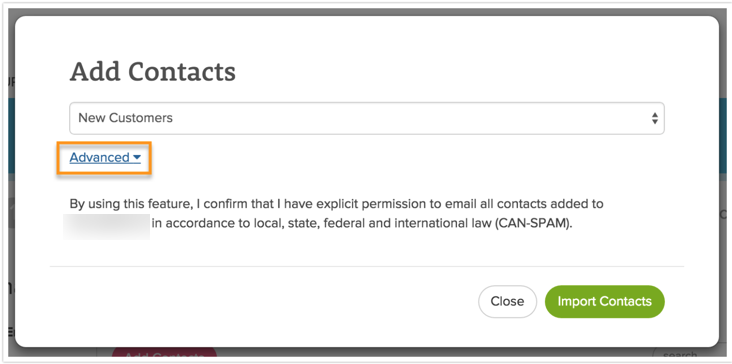
Using the available fields, specify the number of contacts that you want Alchemer to randomly select from the contact list you choose. Next, input the number of Days, Months, or Years – this will evaluate the last time each of your contacts has been surveyed to determine if they are available for this send.
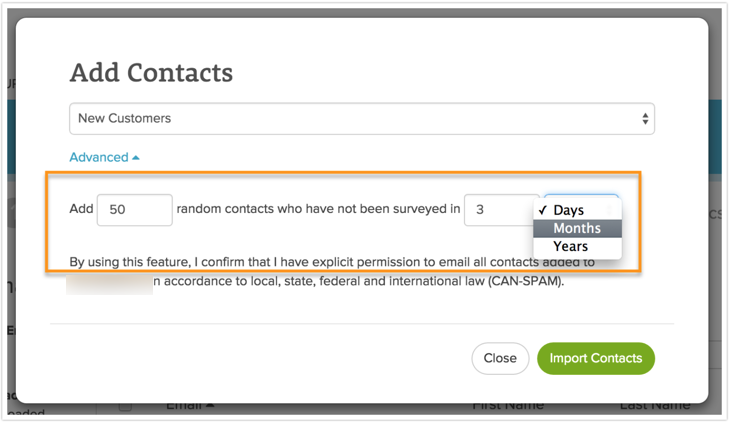
Click Import Contacts and your list will be uploaded to the Email Campaign.