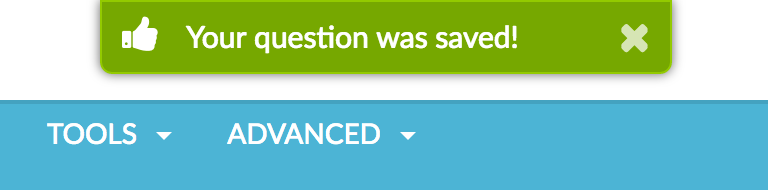To set your preferences for the success alerts that display within the application, select the profile icon in the top right of the Alchemer Dashboard. From the dropdown that displays, select Profile and Settings:

Via the Profile and Settings page, deselect the option of Visual Preferences to show a success alert:

You can turn on and off success alerts here. These are the messages that slide down to let you know an action is completed.