Wondering what respondents see when they receive an email from your Alchemer account?
In Email Campaign messages, the from address will look like so:
[From Name]* <noreply@alchemer.com>
*This pulls from the From Address field in the email campaign.
In Send Email Action messages, the from address will look like so:
[From Name]** <noreply@alchemer.com>
**This pulls from the From Address field in send email actions.
To ensure both a good email open rate and survey response rate you may want to change the from address for your email campaign invitations to something that your recipients recognize.
Change the From Email Address in Email Campaigns
Two new options have been introduced for customizing the From Address (these options apply to both Email Campaigns and Send Email Actions):
To enable using a custom From Email address in Email Actions and Email Campaigns (other than the above Alchemer default), you must either send from your own (or third party) SMTP server or configure your domain with SPF and DKIM records.
1. If you have your own mail server (or a third party such as SendGrid) and wish to send your Alchemer emails via your server, you can setup an SMTP integration. This will allow you to provide a custom From Email address to use with Email Campaigns and Send Email Actions.
2. If you need to continue sending emails using Alchemer's email server, you will need to setup SPF and DKIM records on your domain in order to specify a custom From Email address.
Both of these options provide greater security and help mitigate against email spoofing and spam complaints.
Please visit our Custom Email Settings tutorial to learn how to take advantage of these features! Configuring these Custom Email Settings requires Alchemer Account Administrator access.
Alternative Option: Change the Reply To Email Address in Email Campaigns
To ensure your email is delivered appropriately, it is recommended to have the From and Reply To Address match. Different From and Reply To addresses may cause emails to be marked as spam and to fail to make it to the recipient. This is a known issue when sending to Google accounts.
If you are not able to utilize either the SMTP or DKIM & SPF options, consider customizing the campaign's Reply To email address.
After creating your email campaign go to the Campaign Designer section and edit your initial Message. On the Message tab customize the Reply To field and From Name field. For Reminder and Thank You messages the process is exactly the same.

This will change the "Reply To" Email Address ONLY. So, if recipients choose to reply to your message you will receive their email response! You should be fine putting any valid email address here, including @Yahoo.com/etc addresses. The "From" Address that displays in the email will still display as noreply@alchemer.com.
Change From Address in Send Email Actions
Two new options have been introduced for updating your From Address (these options apply to both Send Email Actions and Email Campaigns):
To enable using a custom From Email address in Email Actions and Email Campaigns (other than the above Alchemer default), you must either send from your own (or third party) SMTP server or configure your domain with SPF and DKIM records.
1. If you have your own mail server (or use a third party provider such as SendGrid) and wish to send your Alchemer emails via your server, you can setup an SMTP integration. This will allow you to provide a custom From Email address to use with Email Campaigns and Send Email Actions.
2. If you need to continue sending emails using Alchemer's email server, you will need to setup SPF and DKIM records on your domain in order to specify a custom From Email address.
Both of these options provide greater security and help mitigate against spoofed emails and spam complaints.
Please visit our Custom Email Settings tutorial to learn how to take advantage of these features! Configuring these Custom Email Settings requires Alchemer Account Administrator access.
Alternative Option: Change the Reply To Email Address in Send Email Actions
To ensure your email is delivered appropriately, it is recommended to have the From and Reply To Address match. Different From and Reply To addresses may cause emails to be marked as spam and to fail to make it to the recipient. This is a known issue when sending to Google accounts.
If you are not able to utilize either SMTP or DKIM & SPF to customize your From Address, consider updating the Reply To Email Address on the Primary Setup tab.
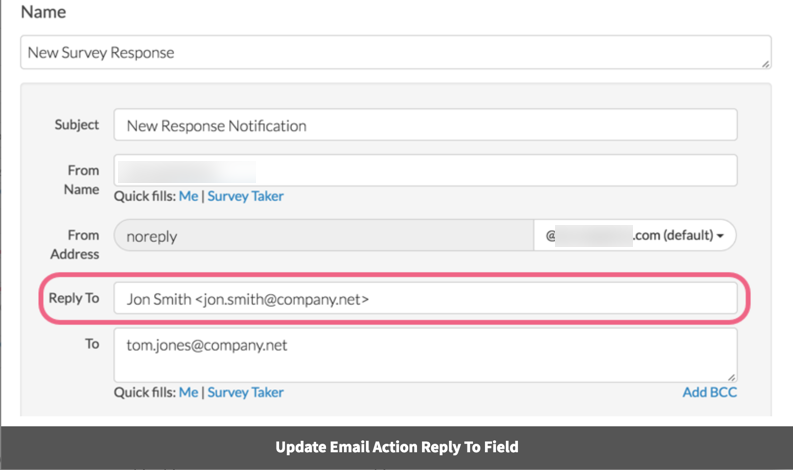
Why did my options for changing the from email change?
First and foremost, the previous option forged your specified sender address. This practice is commonly referred to as spoofing which leads to degraded deliverabilty and increased spam reports (which damages the reputation of our servers and further degrades deliverability from our system).
We implemented SMTP and DKIM as, among email providers, these are the standard approaches for allowing someone else to send email on your behalf.