If you are looking for a list of all surveys/projects in your account, click the Download Survey List link in the top-right corner of your Home Page/Dashboard. A CSV file will be downloaded.
Please note this option is available for Account Administrator users only.
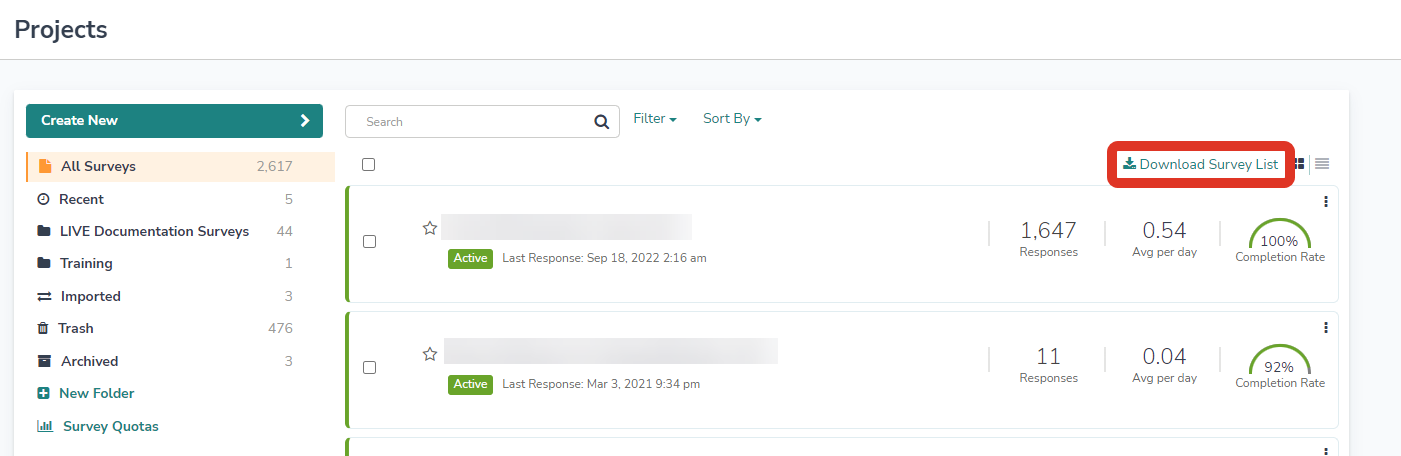
The Survey List includes the following fields (columns):
- Survey ID
- Survey Name
- Survey Type: Standard Survey, Quiz, Form, or Poll
- Folder ID
- Created: Date and time survey was created.
- Date_Closed: Date and time survey was closed.
- LastActivity: Date and time of last response.
- UserName: Name of user who created the project
- UserEmail: Email of user who created the project
- TeamNames
- Status: Open, Closed, Deleted, Archived