The Stakeholder license is available via Alchemer Customer Success Managed accounts. Contact your Alchemer Customer Success Manager to learn more.
The stakeholder user license allows you to create a login for coworkers/stakeholders to only access and view reports within your Alchemer account. These users will not be able to build surveys in your account. Use this license to ensure that everyone in your organization is in the know!
What does a stakeholder licensed user see when they log in?
Each stakeholder user (all users in Alchemer accounts for that matter) are assigned to a Team. Surveys are similarly assigned to a team. When a stakeholder user logs in, they will see all surveys that are assigned to the same team that they are assigned to.
Learn how to change a user's team.
When a stakeholder user clicks on a survey that they have access to, they will navigate straight to that survey's Reports tab. No other tabs (Build, Style, etc.) will be accessible to a stakeholder license.

On the Reports tab, the stakeholder user will see a list of all reports that have been created for the survey. They can click on the report title to view the report and associated data. Stakeholder users will not have the option to create a new report.
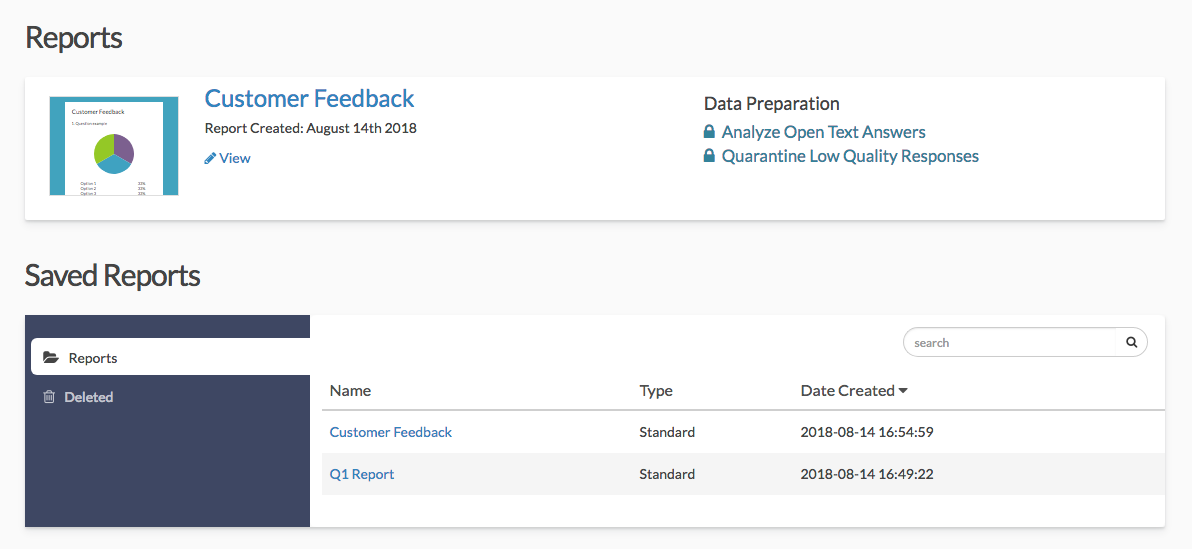
Standard Reports
Within Standard Reports specifically, stakeholder users can perform the following tasks:
They can filter the report data by date.
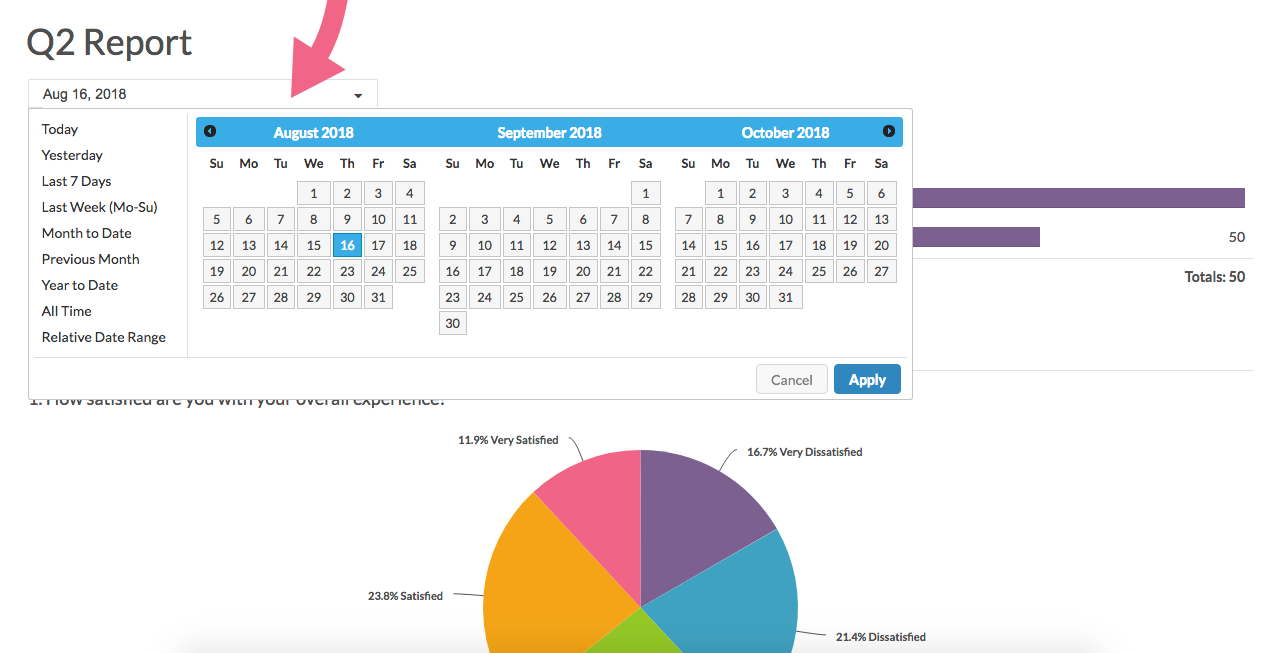
They can download Standard Reports as a PDF, PowerPoint, Excel, or Word document.