Drag and Drop a Question
To move a question, click and hold the crosshairs icon on the far right of your question. Then simply drag your question to its desired location and release.
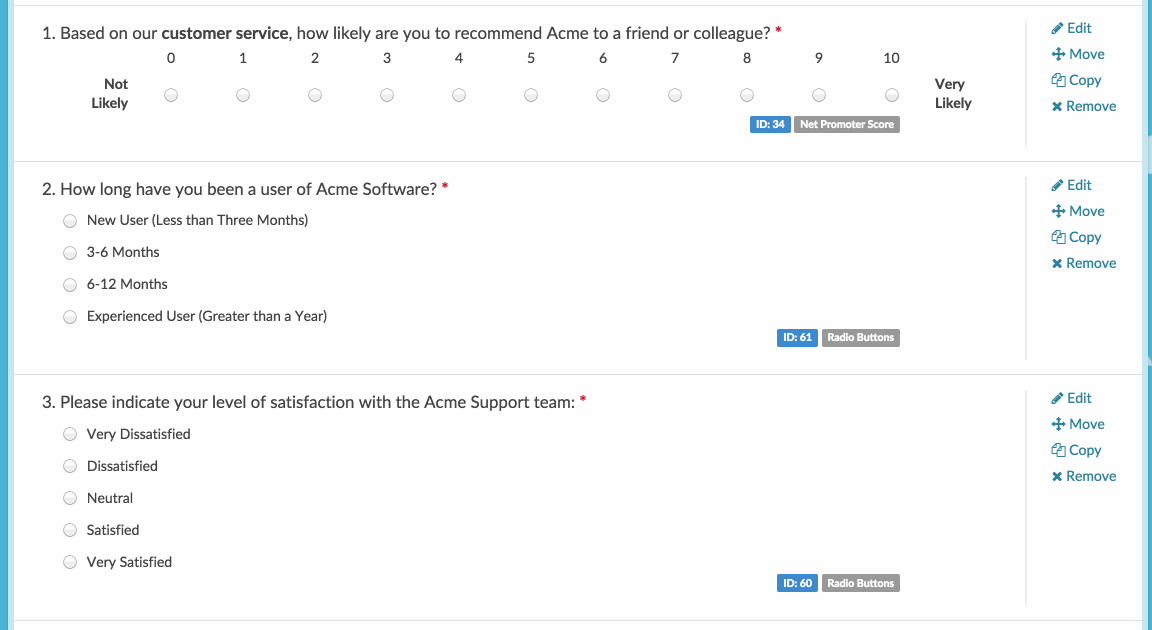
Move a Question Using the Move-To Menu
If you want to move a question to a different page entirely, it's easier to access the Move to dropdown menu with a single left click on the crosshairs icon. Select the new location from the menu and the question will be moved as soon as you select it!
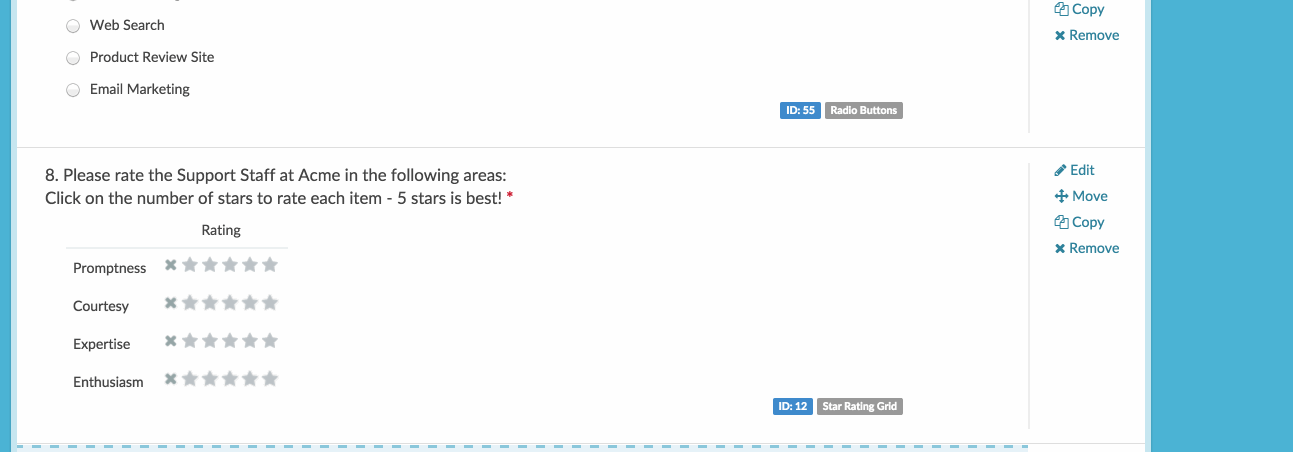
Do you need to reorder entire survey pages? Visit the Reorder Pages article.