Are you having trouble with people leaving your survey early? Are you getting a large number of partials and you don't know why? Fear not, our Fall-Off Statistics can help!
Fall-Off Statistics are designed to analyze the survey rather than the questions in your survey, giving you the ability to identify pages of the survey where a high number of respondents have chosen to leave. Use our Fall-Off Statistics to analyze peaks of survey abandonment and identify particular pages you may need to change or elements such as the types of questions, question density or number of pages to avoid fatigue and abandonment in the future!
To get to your Fall-Off Statistics, go to Results > Reports. Click the Create Report button and select Fall-Off Statistics.
What does this chart tell me?
The numbers that you're interested in are the percentage and # Left in the bar graph. If there is a large number % for that page, this means that something about that page caused them to fall off. In the example below, 12% of the people who took the survey dropped off on page 5. This means something on page 5 caused them to abandon your survey early.
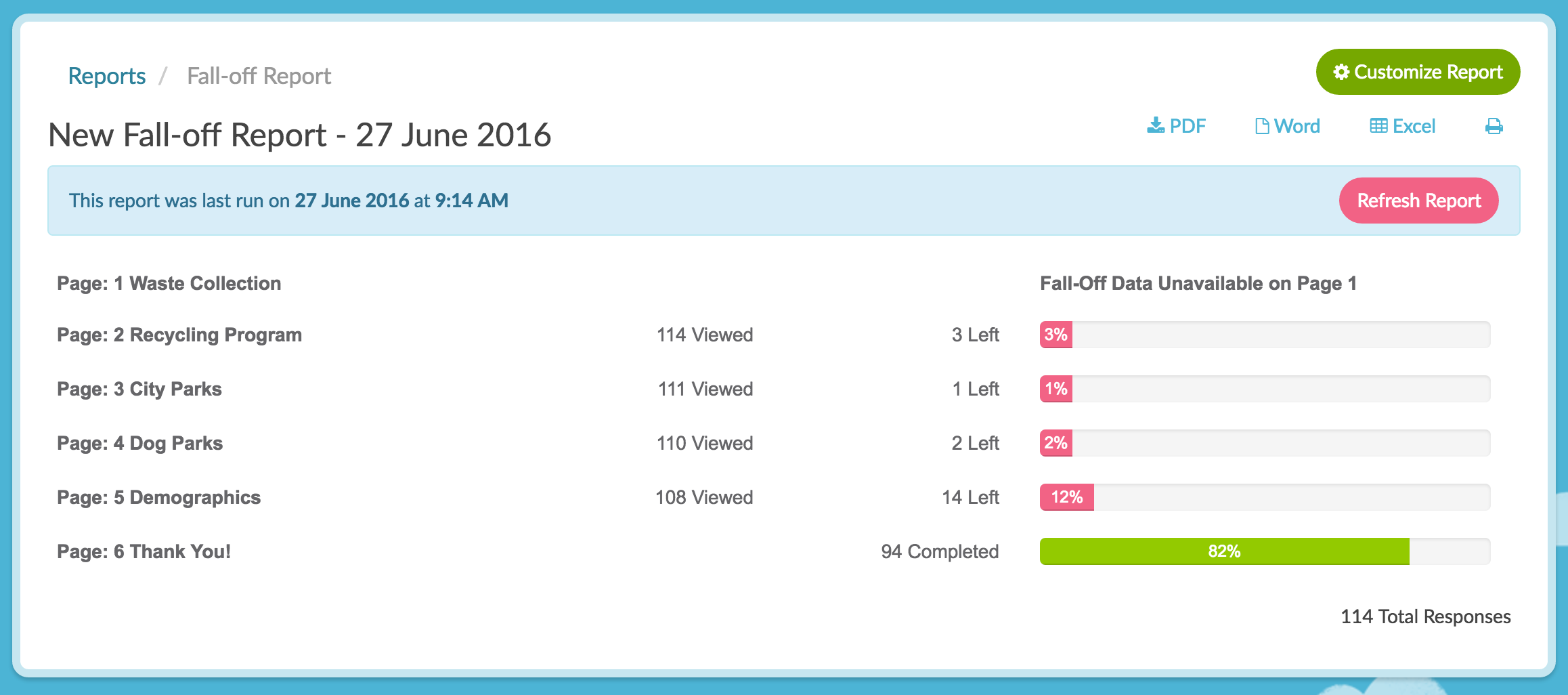
Each of the columns/sections displayed above are defined below:
Pages: The first column lists each of your page names. It's always a good idea to make sure to have meaningful page names so that there's no confusion.
Viewed Count: This indicates the number of respondents that viewed this particular page.
Left Count and %: This bar indicates the number and percentage of respondents who left the survey after this page.
For example, 114 people saw Page 2 after clicking Next on Page 1, and 3 of those people clicked Next on Page 1 but left without submitting Page 2.
Total Responses: This is the total number of Partial, Complete and Disqualified responses. This number does not include abandoned responses (someone who reached page 1 but didn't move forward). The sum of all the numbers in the Exit page column should always add up to the number of Total Responses.
Limitation
Data is not displayed for the first page of your survey in the fall-off statistics. Alchemer does not collect any data on surveys until the Next button on the first page is clicked. As such, we do not collect exit statistics on the first page. If you wish to track this kind of information we recommend using Google Analytics.